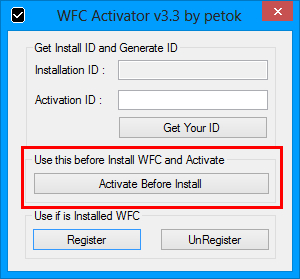Windows Firewall Control 4.5.4.5
Windows Firewall Control - утилита, с помощью которой, вы получите доступ к наиболее часто используемым опциям встроенного брандмауэра операционных систем Windows. После инсталляции программа располагается в системном трее и дает возможность эффективно управлять различными параметрами при помощи контекстного меню, например можно быстро разрешить/запретить другим программам выходить в сеть, настраивать правила, просматривать текущие активные сетевые соединения, импортировать/экспортировать политики и т.д.
Режимы работы:
• Высокая фильтрация - все соединения блокируются.
• Средняя фильтрация - исходящие соединения, для которых нет правила, блокируются.
• Низкая фильтрация - исходящие соединения, для которых нет правила, разрешаются.
• Нет фильтрации - Windows Firewall отключен.
Изменения в версии:
- Added: A confirmation dialog was added in Manage Rules when deleting a rule to
avoid accidental deletion of the rules.
- Removed: The detection of insertion of USB drives was removed due to the errors
that may appear on some systems in Windows Reliability Monitor related to wfcs.exe.
- Improved: The Delete button was moved at the end of the list in Manage Rules to
avoid pressing it instead of the Disable button.
- Fixed: Notifications for Windows Update are not displayed in Windows 10. The
notifications system was updated to not match anymore the rules defined for a
specific Windows service.
- Fixed: The validations for the Program from Properties dialog were updated to
handle extra empty spaces that may be inserted in the path of a file.
- Fixed: The application fails to start if the system tray icon has a tooltip larger
than 64 characters. This may happen if the translation file contains large strings
which may be used for the system tray icon tooltip.
Системные требования:
• Windows 10, 8.1, 8, 7, Vista, Server 2008, 2012
• Windows XP не поддерживается
• Microsoft .NET Framework version 4.5
Язык интерфейса: Eng+русский (файл wfcRU.lng)
Активация
WFC Activator_by_petok.exe
CRC32: ED6119D5
MD5: 28526CD664CC7F59513A16B1CB74C5D7
SHA-1: 3C720CF87E5B2E7851F4600AF2976C48149D6D43
метод 1 - ручная активация
метод 2 - активация ДО установки программы
метод 3 - активация после установки программы (программа может быть запущена)